Gmail Ads have been around for a few years now. They can be a cost-effective way of generating leads or driving sales. Here’s how…
![]() Customer Match: allows reactivation of past customers,
Customer Match: allows reactivation of past customers,
![]() Similar Audience Targeting: based on your Customer Match audience.
Similar Audience Targeting: based on your Customer Match audience.
What Is A Gmail Ad?
Gmail provides a way for an advertiser to match a message to the right people, at the right time.
A Gmail user will see an ad headline – a teaser line of ad copy – at the top of their inbox in 2 of the 3 available tabs (the Social and the Promotions tabs). This is prime visibility.
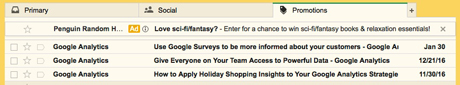
A collapsed Gmail ad on desktop, highlighted by a white-on-yellow rectangle. There is no PPC charge to this point, which is considered an impression.
The ad will have a yellow rectangle in front to identify it.
Gmail Ads work on a cost per click basis. No charge for impressions…pay only when the ad is clicked, as with all search PPC.
However, unlike PPC search ads, clicking doesn’t take one to the advertiser’s website or landing page. Instead, it expands the ad, revealing a display ad. Google calls this action “engagement”. It’s from within the display ad itself, once it is opened, that the prospect has the option of following the ad’s call-to-action and clicking through to the advertiser’s site / landing page. Thus, there is a 2-step process involved.
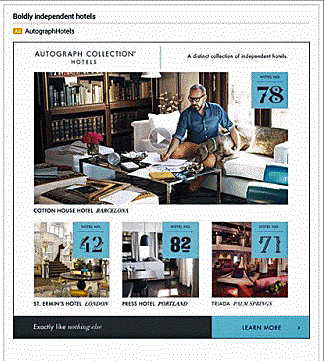
An expanded Gmail ad on a desktop device. Once the teaser is clicked to expand the ad, there is a charge for the click. There is no additional charge for a click-through to the advertiser’s site / landing page.
How It Works: The Basics
This post isn’t meant to be a how-to. So, I’ll keep it very simple.
The advertiser’s existing customer list is uploaded to the AdWords account. Note that this is to be a first-party list, meaning your own list of people who have purchased and / or opted-in. It cannot be a rented list.
Gmail Ads offers four different ad formats. This is plenty to allow for both creative control and testing.
Subject lines can be chosen based on tests you’ve done using your in-house list via your 3rd-party email marketing provider (Constant Contact, Bronto, MailChimp, etc.).
Customer Match: Reactivate Past Customers
With the in-house list imported, Google will have no problem with those addresses ending in @gmail.com.
As far as non-Gmail addresses, it will match those with specific Gmail users. Believe it or not, the match rates are pretty good, in some instances as high as 50%, better than Facebook custom audiences and Twitter tailored audiences.
Fact: there are over 1 billion Gmail users worldwide. Chances are good it can match ad reach a lot of non-Gmail addresses on any house list.
Knowing there should be name recognition, given that these are past customers, ad creative can be properly targeted.
Why not simply contact these folks with the usual Constant Contact, StreamSend, etc.? Gmail Ads shouldn’t take the place of current email efforts. Rather, it’s a compliment. The highly visible ad placement at the top of the users inbox is reason enough to test.
Note that there are a few conditions. People need to be logged into Google in order to see any such ads, naturally. And, logged in using the same email address as on the list.
Similar Audience Targeting: Acquire New Customers
Google automatically creates a list of people similar to those contained in the imported house list.
It considers shared interests and characteristics of the people in your list. (Talk about big data!)
The more characteristics and interests people in your lists share, the better similar audiences works.
Similar audiences can’t be created based on the characteristics and interests of individual users. People who don’t want to be included in similar audiences opt out through their Ads Settings.
As Always, Set Objectives
DMG insists on having objectives set for any advertising effort. Then: Test. Measure. Adjust. Repeat.
That’s the winning formula.










