Why is my users data missing in Analytics?
UPDATE: AS OF JUNE 6, 2018 THE USERS DATA MISSING IN ANALYTICS ISSUE SEEMS TO HAVE BEEN RESOLVED.
Fortunately this was just a temporary glitch and not permanent. Google seems to have resolved this issue, although we haven’t gotten official word from Google as to what the cause was. (perhaps Google’s new, default Data Retention Setting?) Below is a summary of what happened but also instructions to make sure you don’t lose any historical user data in the future. IMPORTANT NOTE: A NEW GOOGLE ANALYTICS DEFAULT SETTING MUST BE MANUALLY CHANGED TO ENSURE YOUR USER DATA IS NOT LOST AFTER A CERTAIN PERIOD OF TIME.
see these quick instructions down here to make sure you don’t lose data!
Have you noticed recently that all users data in Analytics has gone missing after setting the date range to go back longer than a year?
So did we. Unfortunately, users dating missing in Analytics is a common problem that a lot of people using Google Analytics are seeing right now.
It’s a heart dropping experience to login to Analytics accounts and notice that all your user data is missing when trying to look at the year prior.
Did I do something wrong? Did I miss an update? Did I actually lose ALL this data for ALL my clients?
Don’t fret (too much)… we’ll touch on why this isn’t the end of the world down here.
Users Data Missing In Analytics – When Did This Start Happening???
People started noticing users data missing in Analytics very recently. The problem started occurring near the end of May (2018).
Up until this point, no one has been able to get Google to weigh in on the reason why, or more importantly, if and when this will be fixed.
Is the users data missing in Analytics gone forever? No one knows for sure (eh hem… Google???).
Is This Related To The “Do Not Automatically Expire” Setting That Rolled Out This Same Month?
Yes. No. Maybe… it looks increasingly likely that the new (limiting) feature that Google rolled out with recently is probably what’s causing the missing data.
This “Automatically Expire” setting rolled out May 25, 2018, the same time that the users data spanning one year or greater back in time disappeared (c’mon, G!).
What Is The Do Not Automatically Expire Setting In Google Analytics?
Google, as you can imagine, has a ton of data. I mean a ton! So much so that storage must be starting to become a major hurdle.
Now, instead of Analytics accounts storing website data for the lifetime of the account / domain, the default setting will be set to 50 months.
This is obviously way less than ideal. Almost all digital marketers and webhosts will want to store data spanning a timeframe greater than 50 months.
(if you’re thinking you’re OK with the 50-month default setting, change it anyway… you can buy me coffee later as a thank you)
If you keep this setting at the default or a lesser window, then this problem of users data missing in Analytics will definitely be permanent, and self-incurred.
To change the now default setting to be able to store data for the lifetime of the Analytics account / property, follow these simple instructions…
- From within the Google Analytics dashboard, navigate to the Admin section
- Under the Property Settings, click on ‘Tracking Info’
- Then click ‘Data Retention’
- Change the dropdown menu setting next to User and event data retention to ‘Do not automatically expire’
- Click ‘Save’
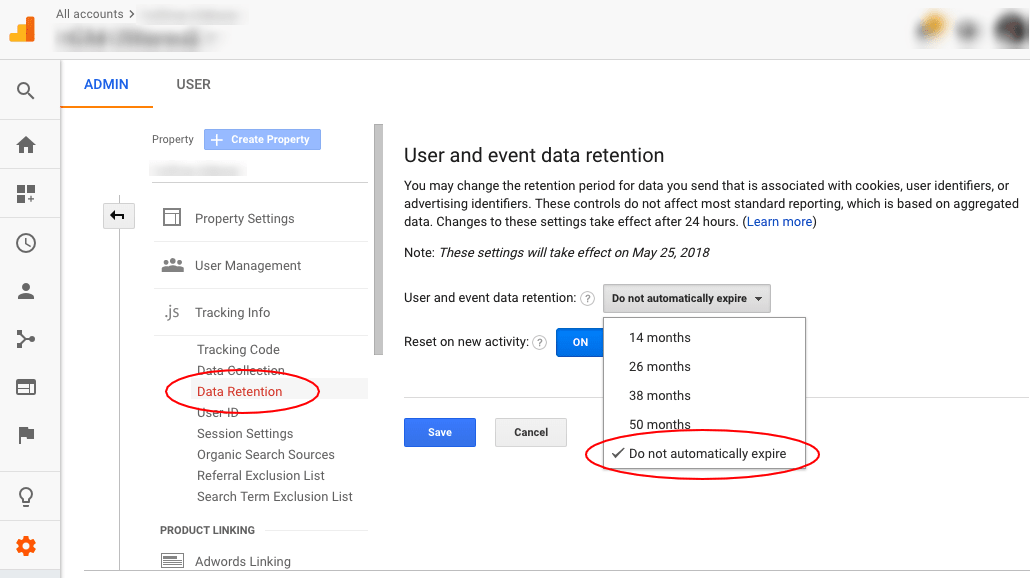
What About Historical User Data For Remarketing Campaigns?
As far as we can tell, the loss of user data going back to periods more than 12 months is only impacting reporting.
Tests we’ve conducted on our own accounts show no signs of remarketing lists losing user information.
Data retention for those purposes should still be operating at the setting that was designated when you created the list, with a maximum date range of 540 days.
What Do I Do If I’ve Lost All My Google Analytics Data?
Well, fortunately, if it looks like your historical data’s missing – and if it’s correlated to this particular issue – you should be OK.
You’re actually not missing all Analytics data… just your Users data dating back more than one year.
You’ve still got Sessions data, which you can easily monitor and analyze instead of Users data if looking back more than 1 year.
The only problem: generally speaking, Users data is a better metric to analyze. Albeit an extremely broad statement, when clients typically want reports on website performance, they want a bird’s eye view of User data.
Clients typically want to know: Are more people coming to my website this year versus last year?
(people = users, not sessions, naturally)
That’s the 1,000-foot view answer they want.
Granted, it’s an oversimplification of the data. As digital marketers, we know there are a TON of other KPIs to measure and analyze. Metrics that are specific to each business that help measure things such as engagement rates, return frequency, purchase frequency, purchase funnels, lifetime value, conversion frequency, UX, etc., etc.
Fortunately, those metrics are all still present in Analytics and do still date back to the creation of the account.
What To Tell Clients About The Change In Reporting Metrics?
The workaround for right now? Looks like we’ll have to live with using Sessions data as the broad-based metric for clients looking at “site performance.”
(again, I’m oversimplifying… I am not implying Users is the be-all end-all metric, though clients may have a natural inclination to think so)
As far as explanations to clients? Let them know that basic reports they’ve seen historically were based off of Users data. Reports moving forward, at least for the time being, will use Session data as the metric.
Hopefully Google will have this remedied in the near future, if at all possible. We’ll update this post as soon as anything’s been addressed.
For now, switch over to the Sessions view in Analytics to get data for time periods exceeding one year in the past.
UPDATE: AS OF JUNE 5th 2018, THE USERS DATA MISSING IN ANALYTICS ISSUE SEEMS TO HAVE BEEN RESOLVED.
– Having this same problem?
– Found a workaround?
– Want to compare notes or ask questions?
Send me a message on LinkedIn and I’ll get back to you!












2 Responses
Hi there,
I also realised that my data was missing from 2016 onwards, so followed the steps in your blog above (thank you!), and managed to get data back from (randomly) 16th August 2016 on. But this kind of doesn’t really solve my issue as I need to go back further than that. Are there any other simple fixes that you know of? I’m not a technical person, so something straightforward would be amazing!
Hi Jane,
Yikes! Sorry to hear that. Tough to answer your question without being able to really “look under the hood.”
There could be a number of factors at play, ranging from on-site tracking bugs / issues with the Analytics tags, to admin-level settings, to different filer / segment settings… you name it.
You’d probably need to do some further investigating in order to figure out a potential solution or work around – unfortunately, there isn’t a quick solution that I’m aware of.
Would need to better understand why the data is missing before figuring out how (if at all possible) to fix it.
Not sure that it helps, but a couple of questions worth looking into (if you haven’t already)…
– any changes to the site done around that time (digital marketing agency switch, new web design unveiled, site migration, etc… some web analytics and/or marketing agencies will leave annotations inside the GA account on significant dates – you may want to check the annotations)
– in the Analytics account, are there multiple different properties? Multiple views? (dig around in all of them)
– check the different filters and segment settings in the admin section (it’s possible a “filter-gone-wrong” could be ruining the data)
– make sure you’re using the default “All Users” segment when looking at large date ranges (custom segments generally only allow for a very finite lookback window)
– do you still have Session data? and are just missing Users data? or are you missing everything? (different responses could signify different issues)
That may be the best advice I can give from afar (sorry!). I’ll keep your comment in the back of my mind over the next few days – perhaps something will come to me. Best of luck!
P.S. if the situation really warrants, I would be happy to offer to have our analyst investigate and, if at all possible, restore the data. If that would be of help to you, drop me a line using our contact form and we’ll chat further.
Best,
Mike